How To Schedule Your Pins Like a Pro With Tailwind
Let me tell you why I use Tailwind over the free Pinterest scheduler.
Let’s keep it real,
If you’re trying to grow your blog, business or Pinterest account without losing your mind — you need to automate your pins. ⏱️
And while Pinterest does have a free scheduler now (finally!), there’s still a tool I swear by, the Tailwind.
Let’s dive into how Tailwind works, why it’s a total time-saver, and how you can use it to grow faster (without being glued to your screen 24/7). 👇
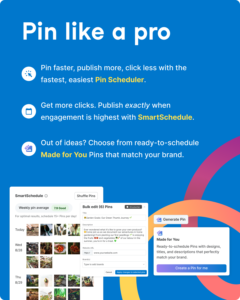
💡 Why Not Just Use Pinterest’s Free Scheduler?
Okay, so Pinterest lets you schedule up to 30 pins over 2 weeks now — cool, right?
But here’s the thing:
- You can only schedule 1 pin at a time.
- You can’t pin to multiple boards at once.
- You must schedule pins at least 24 hours in advance.
Great if you’re just starting…
But if you’re running a blog, digital biz, or side hustle — you need more flexibility, smarter tools, and results faster. 📈
🛠️ What Makes Tailwind My Go-To Pinterest Scheduler?
Let me break it down for you…
✅ 1. Smart Scheduling0
Tailwind studies when your audience is most active and schedules your pins to go out at the best possible times (automatically!). No guesswork.
✅ 2. Batching = FREEDOM
Create pins in bulk → Upload them into Tailwind → Schedule them out for the entire month.
Yes, a whole 30 days of content in one afternoon. 🧘🏽♀️
✅ 3. Pin to Multiple Boards (Smart!)
Instead of uploading the same pin 5x manually, Tailwind lets you select all relevant boards at once. Huge time saver!
✅ 4. SmartLoop = Evergreen Content on Autopilot
Got pins that always perform well? Put them in a SmartLoop and let them repost on auto! You stay consistent without even trying.
✅ 5. Tailwind Create = Canva on Steroids
You can literally create beautiful, on-brand pins inside Tailwind. Choose your colors, upload your logo, and generate dozens of designs instantly.
💰 Why It’s Worth Paying For
Yes, Tailwind is a paid tool — but the ROI is wild.
Here’s why it’s 100% worth it (especially for bloggers and digital entrepreneurs):
🔸 Saves hours every week
🔸 Helps you pin consistently = more traffic
🔸 Boosts visibility without hiring a VA
🔸 Makes Pinterest marketing feel EASY 🙌
👉 I tried to survive without it… I ended up inconsistent, overwhelmed, and barely growing.
Now? My Pinterest traffic is steady, automated, and growing month over month.
✨ My Workflow: How I Use Tailwind Weekly
🗓 Every Sunday night:
1. Batch 10-20 fresh pins using Tailwind Create or Canva
2. Upload to Tailwind dashboard
3. Assign multiple relevant boards
4. Choose optimized times or let SmartScheduler work its magic
5. Let it roll out over the next 1–2 weeks on autopilot 💁🏽♀️
🎯 Bonus tip: I use Tailwind Ghostwriter AI to help with writing pin titles and descriptions FAST. Game. Changer.
💸 Want to Try Tailwind For Free?
You’re gonna LOVE this —
Tailwind offers a FREE forever plan to get started (yep, no credit card needed).
🎁 Sign up here and test it out for yourself 👉
You’ll unlock:
✅ Smart scheduling
✅ Tailwind Create
✅ Basic analytics
✅ 20 scheduled posts/month
✅ Community Tribes (to boost reach!)
My Final Thoughts on Tailwind Pinterest Scheduler
Tailwind isn’t just a tool — it’s a Pinterest growth partner. 🧠
If you’re serious about using Pinterest to drive traffic, grow your biz, or promote your digital products — this scheduler is a no-brainer.
✨ Start batching. Start automating. Start scaling.
📌 Pin smarter, not harder.
👇 Ready to test it out?
Click here to sign up for free and start scheduling your pins like a pro today.
👉 Best Pinterest Scheduling Tool
Heads up, bestie!
Some of the links on this blog are affiliate links. That means if you click and make a purchase, I may earn a small commission — at no extra cost to you.
I only recommend tools, products, and resources I personally use and love 💖. These commissions help me keep creating valuable content to help you grow your online business and live that freedom lifestyle! 🙌
Thanks for supporting my blog and my mission to help more creators succeed online 💼✨
Read More….


